What information is needed for the Contact Card?
The contact card requires business details to be effective.
Single Location :
Ask them to submit this form - https://share.hsforms.com/1SeK6dhfqRniNElxBetKtBA42yq5
If we need to collect multiple location details (e.g., Franchise), we can use the following Excel.
Franchise
Share this Excel for Gathering Contact Card Information from Customers
How is the contact card delivered to the homeowner? Is it Text only?
Contact Cards are delivered to the homeowner via MMS to their phone. The contact information has to end up in the homeowner's phone for them to be able to use it at a later date. MMS to smartphones have the most consistent support for receiving and installing contact cards.
Is it an MMS, SMS, or both?
Contact Cards are sent through MMS.
Can I configure the content of the contact card?
Yes, the Contact Card is 100% customizable. Some notable customization options are:
- Phone numbers. You can include all phone numbers that may be used to reach out to customers.
- Emails.
- Logo, address, website, facebook url.
- Notes. This allows you to share your company statement or core values with customers.
- Keywords to enable powerful search features on mobile devices.
Can I configure the content of the message?
Yes. The message is fully customizable to meet your business needs.
Can you provide an example of the content of a contact card that I can use to create my own?
Yes. To receive a demo contact card to your phone, text CONTACT to 70402.
Does the contact card get delivered with a job confirmation?
The contact card is sent to the homeowner once the job is scheduled.
Can I change the content of my contact card over time?
Yes, although it is advisable to get it right the first time.
How do I know a homeowner will use my contact information?
We leverage the technology available in today’s smartphones so that when a homeowner searches for certain keywords on their phone, your business pops up first. This means that your past customers do not have to search for you by name but can also find you on your phone by searching for relevant keywords.
What happens if homeowners respond to the schedule confirmation/contact card?
Our system sends them back a reply to let them know that this is a notification and not two-way communication. This is how the bio and pulseCheck behave.
What happens when a job is rescheduled?
The ability to send out an SMS to a homeowner when a job is rescheduled is currently being developed! The rescheduled confirmation will contain text that notifies the homeowner that the job has been rescheduled, as well as sending them the new date/time. The rescheduled confirmation SMS will not contain the contact card to reduce the amount of content the homeowner receives in such a short period of time.
What happens when a technician is assigned?
Nothing should be sent out when a technician is assigned or reassigned. The contact card listens to "scheduled" triggers.
Why is the name of my company repeated on the Contact Card?
The information on the Contact Card may appear repeated, but this is consistent with how the Contact details are used on individual smartphones.
The first line is the contact's name, and the subtitle is the company name. As the contact card represents the business, both are the same and thus may appear to be repeated.
Note: Both of these pieces of information are used in local searches and are very effective when the homeowner is looking up information or, in the future any updates are needed to this information.
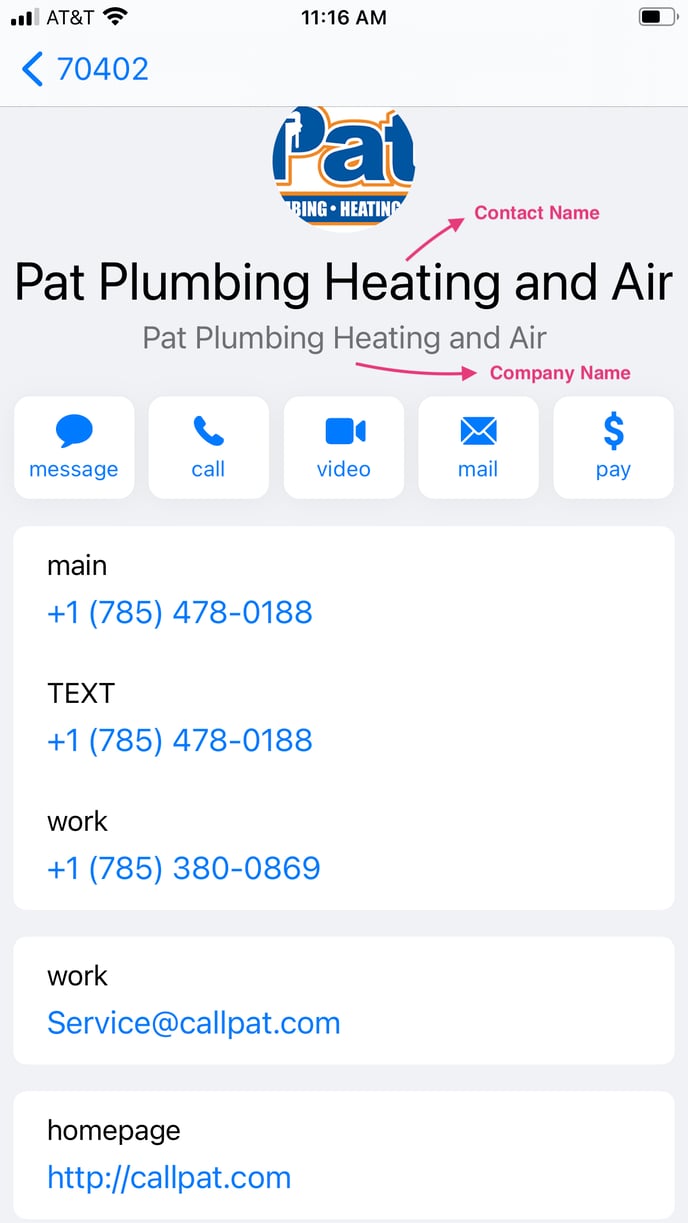
Can the message or contact card be customized at the technician or department level?
No. The contact card and the text messaging customizations only allow account-level customization as of right now.
Can you share some examples of SMS for Contact Cards?
- Thanks for being a loyal {company_name} customer. Please add us to your contacts so you know when we reach out with updates!
- Appointment confirmation for {company_name} at {scheduled_time}. Please add us to your contacts so you know when we reach out with updates!
Can the contact card dispatching be filtered?
Yes. Configuration options are available to filter contact card dispatching by assigned technician and by time, i.e., only send during 9 am-5 pm.
